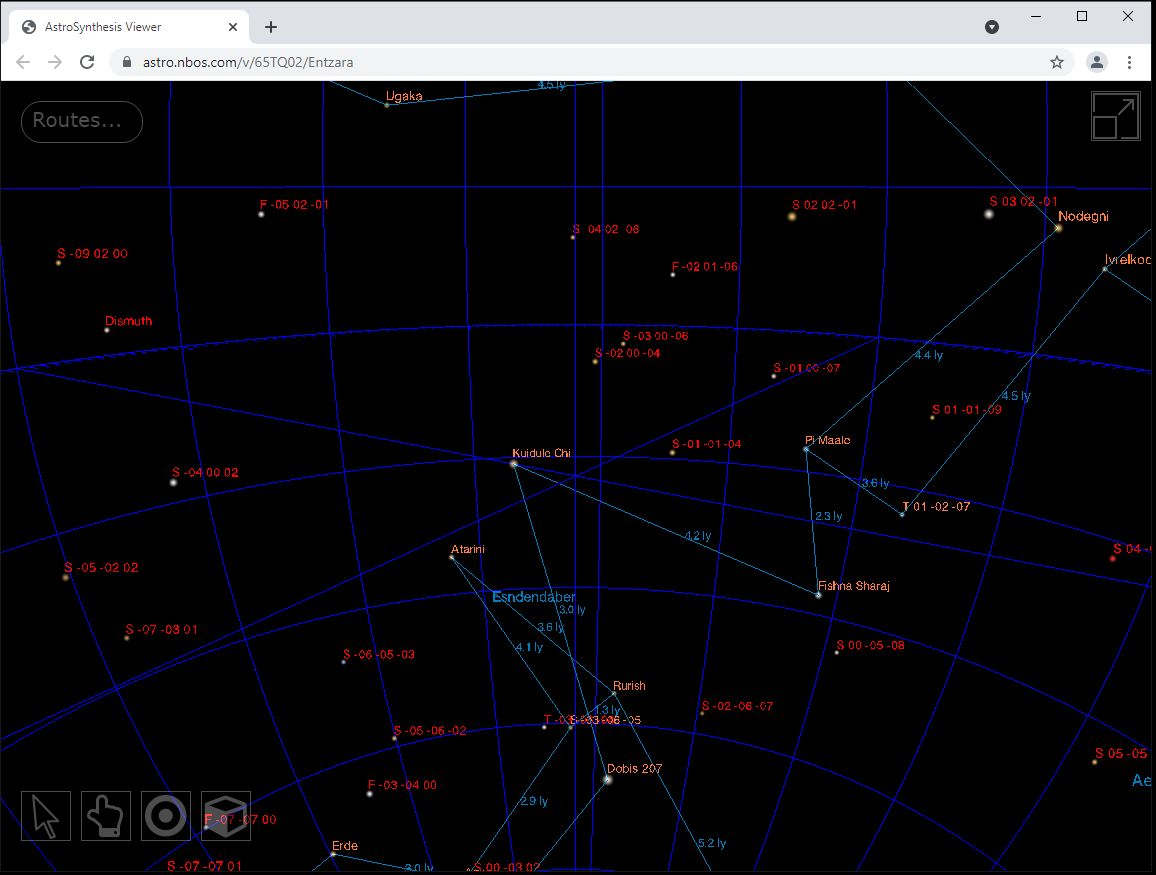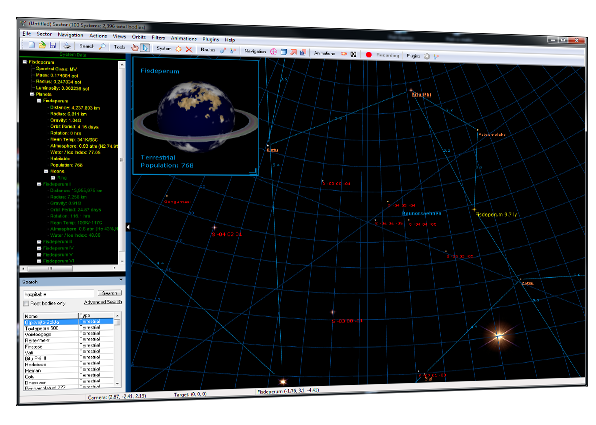

3D Star Mapping software for gamers, authors, and space buffs!
AstroSynthesis 3.0 - Web Viewer
Share your 3D Map!You've made a great map, but how can you share it with your readers and players? Use the AstroSynthesis Web Viewer! And best of all, its included free with AstroSynthesis.
Here's how it works:
Once you've created your map with AstroSynthesis, save it. Then select File -> Upload to Web Viewer from the menu. This will let you generate a unique URL to a web version of your map hosted on our servers. You can give out to let others explore your map in 3D. If you make further changes to your map, just repeat that step again the Viewer version of the map online will be updated with your changes.
Web Viewer Features:
- Pan and Zoom on the 3D map, just like within the AstroSynthesis program.
- Shows grids, subsectors, and political regions
- Toggle display of routes and route types
- Select systems to see basic system information and notes
- Full Screen Mode
Requirements: Viewing maps with the Web Viewer requires a web browser which supports WebGL (all current major web browsers do, but some very old browser versions may not).