Log in to your NBOS account to upload files
| Recent Uploads | |
|---|---|
| Jörðgarð Map No. 517 - Alderli | 02/28/2025 |
| Jörðgarð Map No. 516 - Elven Cottage in the Wood | 02/07/2025 |
| Jörðgarð Map No. 515 - Settlement Ruin | 01/20/2025 |
| Jörðgarð Map No. 514 Fork in the Trail | 01/17/2025 |
| Jörðgarð Map No. 513a - Riddle Bridge | 01/17/2025 |
| Most Downloaded | |
|---|---|
| NBOS Character Sheet Designer v2.0 | 129477 |
| Inspiration Pad Pro 3.0 | 24028 |
| Inspiration Pad Pro 2.0 | 18292 |
| Fractal Mapper 8 PDF | 13213 |
| ScreenMonkey Lite 1.8k | 9780 |
Now you see it, now you don't
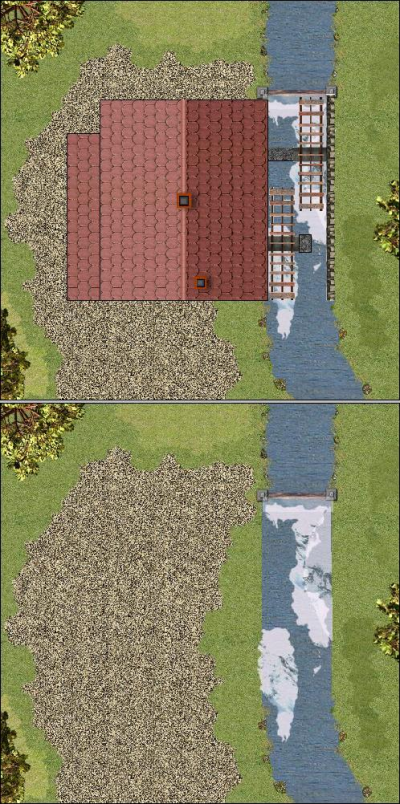
Contributor:
MarkOliva
Rating:
Date Added:
03/09/2009
Downloads:
1994
Description:
Heads up for anyone who wants to post raster maps here! Take a look at the two versions of the same map above. If you want to test it yourself, download
www.vintyri.org/flederichsmill.zip
Here's what's up. When you install the CSUAC or other third party raster symbols, there is (or should be) a file called DEFAULT.XML in each new symbol folder. It defines both the scale of the symbol and the embedding setting. You can open it with the Windows Notebook or any other text editor. It contains the following XML code (WITHOUT quote marks!):
?xml version='1.0' encoding='UTF-8' ?
symbol
pixel size='0.025' unit='Feet'/
noembed/
/symbol
The problem here is the fourth line:
noembed/
This says that the raster symbols you use from that folder are not to be embedded in your map. Keeping in mind that most people make maps only for use in their own campaigns, this usually is a very advantageous setting. It tells FM8 not to add the symbol to the map file but rather, at runtime, to look it up from the hard drive and insert it into the map at that time. This has the advantage of keeping the FMP map files relatively small because they don't include the symbol graphics.
However, if you want to distribute your FMP files to other FM8 users, it has the disadvantage that your map files don't include the symbols. Other people who have a different symbol folder structure than you do don't see the symbols in the maps that you distributed.
The only solution to this problem is to open each DEFAULT.XML file in each folder from which you're taking symbols and with a text editor and delete the
noembed/
line. What's more, you have to do that BEFORE you make the map.
In others, BEFORE you make raster maps that you want to offer here, you need to edit the DEFAULT.XML files of all symbol folders that you intend to use and erase the line.
Because this issue isn't documented, we plan to explain it in some detail in the tutorial PDF we plan to publish later this year.
The link below will not give you the two versions of the map but rather three more versions of the mill symbol used in the map above. The maps are too large in MB to post here.
Mark Oliva
Webmaster, the Vintyri™ Project
www.vintyri.org
E-Mail: info@vintyri.org
www.vintyri.org/flederichsmill.zip
Here's what's up. When you install the CSUAC or other third party raster symbols, there is (or should be) a file called DEFAULT.XML in each new symbol folder. It defines both the scale of the symbol and the embedding setting. You can open it with the Windows Notebook or any other text editor. It contains the following XML code (WITHOUT quote marks!):
?xml version='1.0' encoding='UTF-8' ?
symbol
pixel size='0.025' unit='Feet'/
noembed/
/symbol
The problem here is the fourth line:
noembed/
This says that the raster symbols you use from that folder are not to be embedded in your map. Keeping in mind that most people make maps only for use in their own campaigns, this usually is a very advantageous setting. It tells FM8 not to add the symbol to the map file but rather, at runtime, to look it up from the hard drive and insert it into the map at that time. This has the advantage of keeping the FMP map files relatively small because they don't include the symbol graphics.
However, if you want to distribute your FMP files to other FM8 users, it has the disadvantage that your map files don't include the symbols. Other people who have a different symbol folder structure than you do don't see the symbols in the maps that you distributed.
The only solution to this problem is to open each DEFAULT.XML file in each folder from which you're taking symbols and with a text editor and delete the
noembed/
line. What's more, you have to do that BEFORE you make the map.
In others, BEFORE you make raster maps that you want to offer here, you need to edit the DEFAULT.XML files of all symbol folders that you intend to use and erase the line.
Because this issue isn't documented, we plan to explain it in some detail in the tutorial PDF we plan to publish later this year.
The link below will not give you the two versions of the map but rather three more versions of the mill symbol used in the map above. The maps are too large in MB to post here.
Mark Oliva
Webmaster, the Vintyri™ Project
www.vintyri.org
E-Mail: info@vintyri.org